Do you have to face a lot of issues while working on your desktop or laptop? If yes then this can be due to graphic card failure. Yes, you heard that right. Most of the time, it has been seen that the virus that gets transmitted in the laptop due to some reason or the other, corrupts the graphic cards and the device. When people face such an issue they start looking for computer repair specialists in Brisbane to get an on-time solution.
Most people don’t know how their computer or desktop gets infected and destroys the graphic cards due to which their work gets hampered. They don’t even try to find out how they can avoid facing the problem. But you must not miss it out. You must read further to understand the warning signs of graphics card failure, how you can identify and avoid it and get the best solution.
Warning Signs of Graphics Card Failure and Its Solution
- The first sign of graphic card failure which you will notice is when your device starts functioning differently. You will notice that your graphic card is facing an issue in fulfilling your need. This is known as stuttering. This kind of situation occurs at the time of downloading high-quality games on your laptop. If your graphic card is of low quality and the game which you are planning to download needs the latest version, then you might need to update the drivers or install a new graphic card. So if you are looking for the best solution then you just need to check whether the spyware or antivirus of your device is up to date or not. You must run a scan and at the same time check the demand of the game that you are planning to download.
- Glitches in the screen are another common sign of graphic card failure. The appearance of weird colours on your computer screen means that your graphic card is damaged. While you might restart your device to get the on-time solution, remember that it will be just a temporary one. Therefore you must consult with professionals for computer repair in Fortitude Valley and get the best solution.
- If your screen is turning blue or noticing crashes while viewing the video or any image, then it is another sign of graphic card failure.
- The other signs of graphic cards failure are pixels showing colours, wavy lines appearing on the screen, black screen, fuzzy images, and much more. The list is longer than what you can think of.
The best way to deal with such a problem on time is to connect with the professionals for computer repair service. If you are successful in finding the experts one thing you can be sure of is getting quality service at a reasonable price.
So if you are looking for a professional who can offer you the best computer repair service in Brisbane then you must reach out to us. At iRepair Experts, we have a highly trained and experienced team who can easily fix any kind of issue which you might be facing with your device. Give us a call to book an appointment. You can also visit us with your device and we will provide you with an on-time solution depending on the issue.

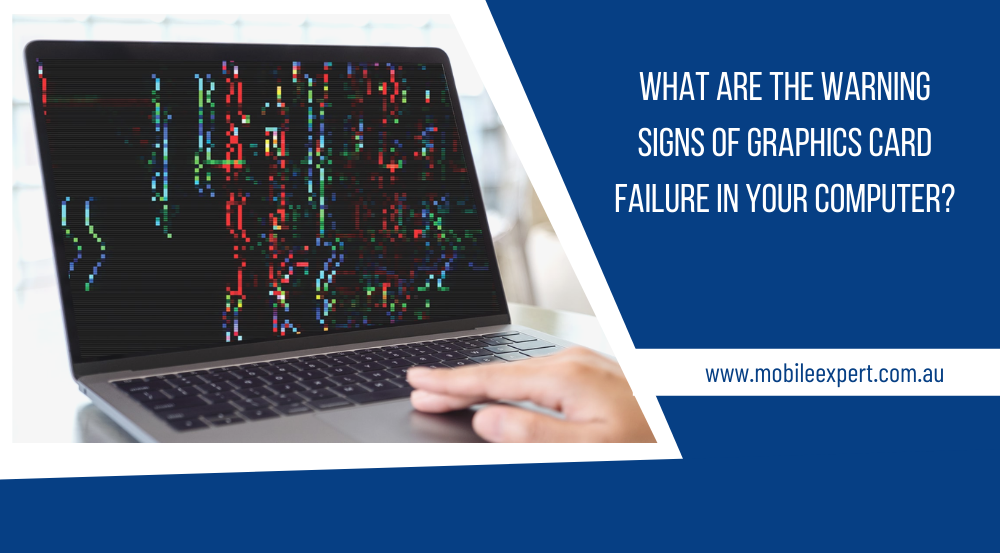


Great blog! Thank you for sharing this information. How would I know if it’s time to change my graphics card already?