iPhone 14 Pro Max: Line on Screen Issue (Purple or Green) – Causes and Repair Solutions
The iPhone 14 Pro Max, a flagship from Apple’s prestigious lineup, has received praise for its stunning Super Retina XDR display and top-tier performance. But despite its advanced engineering, some users are reporting an annoying and sometimes alarming issue — vertical green or purple lines appearing on the screen. If you’re facing this problem, you’re not alone, and thankfully, there are solutions.
In this blog, we’ll break down what causes these colored lines on your iPhone 14 Pro Max display, whether it’s due to impact or water damage, and how iRepair Experts can help bring your device back to life using both aftermarket and genuine quality parts.
Understanding the Green or Purple Line on iPhone 14 Pro Max
One of the standout features of the iPhone 14 Pro Max is its vibrant OLED display, capable of delivering true blacks, high contrast ratios, and vivid colors. However, with great power comes great sensitivity. This advanced display is susceptible to hardware issues — especially after physical trauma or liquid exposure.
What Does the Line Look Like?
-
Green or Purple Vertical Line: Usually a single straight line running from the top to the bottom of the screen.
-
Static Line: It doesn’t go away with restarts or software updates.
-
No Touch Malfunction (Initially): Often, touch functionality remains intact, at least at first, but the line is always visible.

These symptoms suggest a hardware issue — not a software bug.
What Causes This Screen Line Issue?
Although some users initially suspect a software glitch, a persistent colored line on an OLED display typically points to hardware damage. In the iPhone 14 Pro Max, these are the most common culprits:
1. Impact Damage
Dropped your phone recently? Even if your screen didn’t crack, the internal display layers can still suffer damage.
-
A sharp drop can cause damage to the display connector or disrupt the OLED layers.
-
The green or purple line appears where the damage occurs — often indicating a column of dead or stuck pixels.
2. Water Damage (Liquid Exposure)
Water and electronics don’t mix — even if your iPhone is advertised as water-resistant.
-
Liquid can seep into the device through small openings (like the SIM tray, speaker grills, or damaged seals).
-
Water exposure may short-circuit internal components or corrode the display connector over time.
-
The green or purple line could develop days or even weeks after the actual exposure.
3. Display Connector Loosening
Sometimes, after an impact, the connector between the logic board and the display can become slightly unseated or damaged.
-
This could cause intermittent or constant vertical lines.
-
While rare, it’s still a possibility that an expert repair technician can inspect and address.
Will Apple Cover It Under Warranty?
Unfortunately, Apple’s standard warranty does not cover accidental damage, such as drops or water exposure.
-
Unless you purchased AppleCare+, which includes limited coverage for accidental damage with a service fee, you’ll likely have to pay for a full screen replacement.
-
If Apple finds signs of impact or water, they’ll typically charge the full out-of-warranty price, which can be expensive — often over $400-$500.
Your Repair Options: Genuine vs. Aftermarket
If Apple’s pricing is too steep, you have alternatives. That’s where iRepair Experts comes in.
Why Choose iRepair Experts?
iRepair Experts specialize in Apple device repairs and offer multiple screen replacement options to suit your needs and budget:
1. Genuine Quality Screen Replacement
-
Sourced from original manufacturers or taken from refurbished original devices.
-
Offers the same look, feel, and performance as your factory screen.
-
Maintains OLED sharpness, brightness, and Face ID compatibility.
-
Ideal for users who want a near-original experience.
2. Aftermarket OLED or LCD Screen Replacement
-
Budget-friendly option.
-
Offers solid performance for general use, though not always identical to the original in terms of color and brightness.
-
May use OLED or high-quality LCD depending on your preference.
Both options are performed by skilled technicians, with attention to detail and quality control. iRepair Experts also offer warranties on parts and labor for peace of mind.
Why Professional Repair is Important
Trying to fix the issue yourself or trusting unverified shops can do more harm than good.
-
A proper diagnosis is crucial — sometimes it’s not just the screen but also the logic board or display connector.
-
Trained professionals at iRepair Experts can identify the exact problem and suggest the best repair path.
-
They use anti-static tools, safe opening methods, and quality-tested parts to ensure your phone is restored properly.
What to Expect During the Repair Process
If you’re bringing your iPhone 14 Pro Max Screen Repair to iRepair Experts, here’s how the process typically goes:
-
Initial Diagnosis:
-
Technicians will inspect your phone for impact points, water damage indicators, and test the screen performance.
-
-
Repair Option Discussion:
-
You’ll be presented with screen replacement choices — aftermarket or genuine quality — along with pricing and warranty information.
-
-
Professional Repair:
-
The repair is performed in a clean environment with professional tools, usually completed within 1-2 hours.
-
-
Post-Repair Testing:
-
The technician will test display quality, touch response, Face ID functionality, and ensure there are no lingering issues.
-
Tips to Prevent Screen Line Issues in the Future
Once your phone is fixed, protect your investment with a few precautions:
-
Use a high-quality screen protector and shockproof case.
-
Avoid using your phone near water or in high-humidity environments.
-
Don’t ignore minor drops — get your phone checked if you see even faint screen distortions.
-
Avoid extreme temperatures and high-pressure environments (like saunas or heavy rain).
Final Thoughts
Seeing a vertical green or purple line on your iPhone 14 Pro Max is never fun, but it’s not the end of the world. While the issue is hardware-related — likely caused by past impact or water damage — it can be fixed. Whether you want a premium genuine-quality replacement or a cost-effective aftermarket solution, iRepair Experts has you covered.
Their knowledgeable technicians can bring your iPhone back to life quickly and affordably — without sacrificing quality. Don’t let a single line ruin your entire display experience. Reach out to iRepair Experts today and restore your iPhone 14 Pro Max to its full glory.


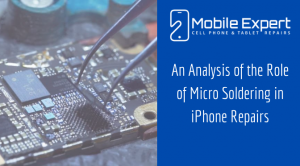


Leave a Reply