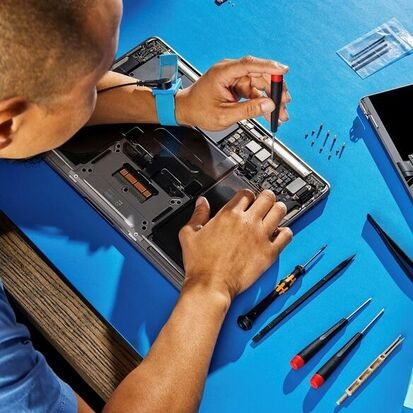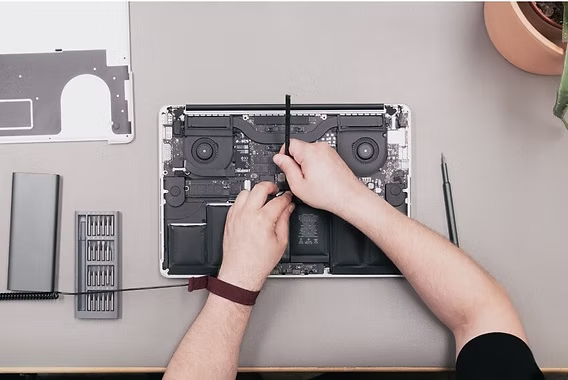Select Manufacturer
At iRepair Experts in Brisbane, we're all about fixing your Apple MacBook the right way. Our certified techs have lots of experience to make sure your MacBook works great. We use the latest tools and methods to fix all kinds of problems.
Get expert MacBook screen repair in Brisbane with a full 12-month warranty. Our skilled technicians use high-quality parts to restore your screen to perfect condition. Fast, reliable service ensures you're back up and running in no time. Trust us for affordable, professional MacBook screen repairs you can count on.